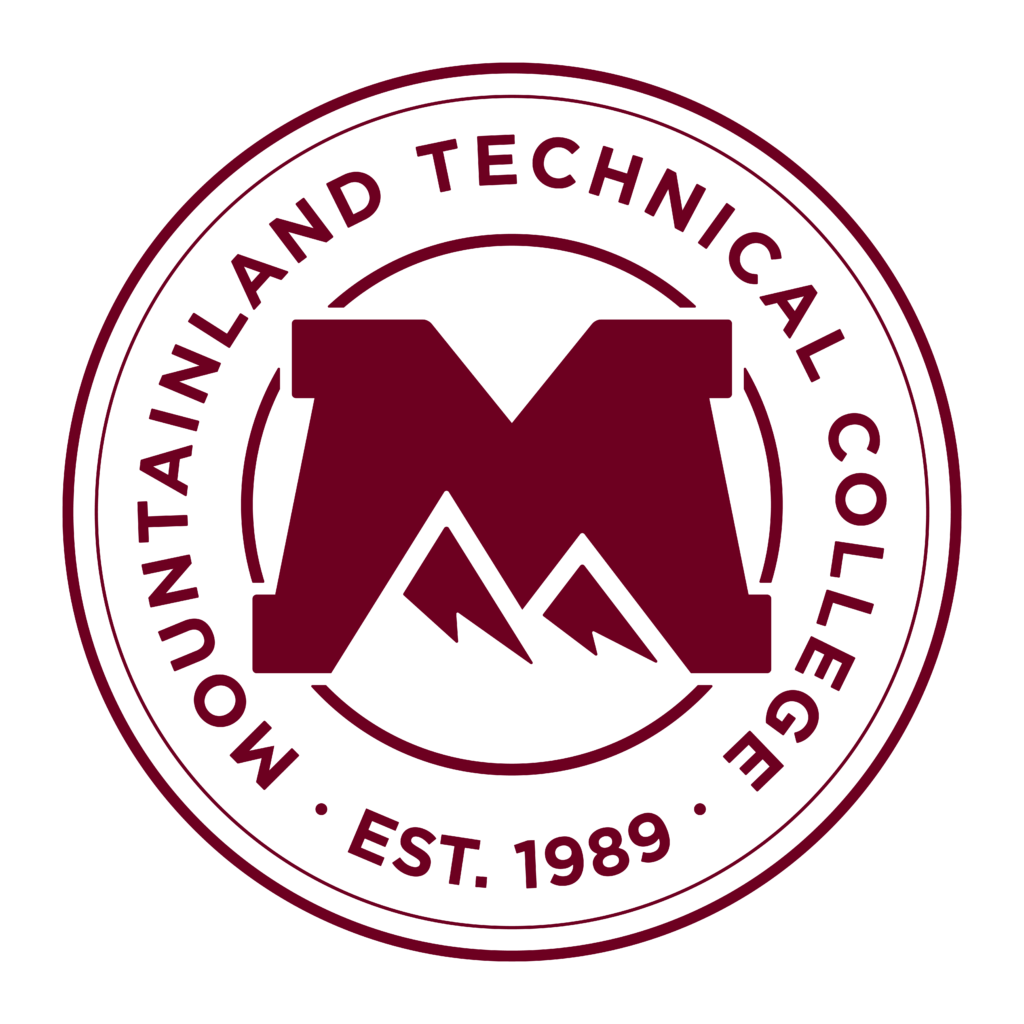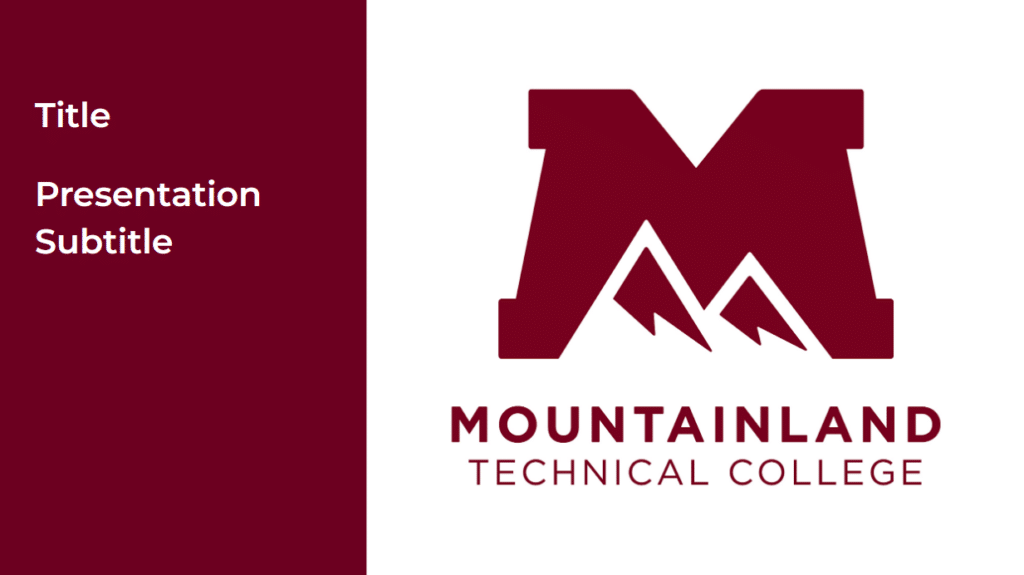Style Guide
Mountainland Technical College
-
Logos
-
Colors
-
Typography
-
Taglines
-
Mission, Vision, Values
-
Email Signatures
-
Media Consent
-
Google Slides Template
-
Social Media Accounts
-
Letterheads
Edit Content
Official Colors
HEX:
#6D0020
RGB:
109 0 32
CMYK:
33 100 77 47
PANTONE:
188 C
#6D0020
RGB:
109 0 32
CMYK:
33 100 77 47
PANTONE:
188 C
HEX:
#C2C2C2
RGB:
194 194 194
CMYK:
24 19 0 0
#C2C2C2
RGB:
194 194 194
CMYK:
24 19 0 0
HEX:
#000000
RGB:
0 0 0
CMYK:
75 68 67 90
#000000
RGB:
0 0 0
CMYK:
75 68 67 90
HEX:
#FFFFFF
RGB:
255 255 255
CMYK:
0 0 0 0
#FFFFFF
RGB:
255 255 255
CMYK:
0 0 0 0
Edit Content
Taglines
The following taglines will be used on our social media accounts and in advertising efforts. Feel free to use at your own discretion
Primary Tagline:
Affordable education. Hands-on training. Experienced graduates.
Secondary Tagline (when speaking about MTECH):
Meeting the needs of our community by providing industry-driven education.
Secondary Tagline (when speaking to future MTECH students):
Providing you industry-driven education to improve your quality of life.
Advertisement Tagline:
Investing in our community, investing in your future.
Edit Content
Mountainland Mission, Vision, and Values
Mission
To enhance the employability of individuals through market-driven career and technical education.
Vision
To prepare the workforce in the three county service region and implement the Mission Statement of the Mountainland Technical College through the five core areas of: Program Development; Student Achievement; Faculty and Staff Support; Physical Resources; and Community Outreach.
Values
Mountainland Technical College’s Values Compact is our collective commitment to student success. By working together with a shared passion for our community, we support the student experience with the following:
1) Relevant, industry-driven programs
2) Authentic and personalized support services in and out of the classroom.
3) A positive and welcoming community that inspires learning, confidence, integrity, and inclusion.
Edit Content
Email Signatures
Video Example
Play Video
1) Copy desired email signature from this page.
2) Navigate to the the signature option in Gmail Settings.
3) Create and name new signature, then hit paste.
4) Use the signature box to modify your signature.
5) Select your new signature and save changes.
Edit Content
Media and Consent Form
Student Media Consent (See student handbook)
Student photographs, quotes, and other types of media information may be taken of groups of people in MTECH classrooms, labs, or on the MTECH Campus grounds, as needed by the College. They may be used for public relations, marketing and MTECH publications without the expressed consent of the individuals.
Should specific photos or quotes of a single student be used, a student must sign a consent form. This releases the information for Mountainland Technical College to use in any type of media. No release is required for use in internal data and reports.
Click here to download the MTECH Media Consent form. Please complete and email to mrichardson@mtec.edu.
Edit Content
Google Slides Templates
The following presentation templates are available to faculty and staff currently logged into an mtec.edu email.
Edit Content
Edit Content
Letterheads
The following letterheads are available to faculty and staff currently logged into an mtec.edu email.